

Maple
Powerful math software that is easy to use
• Maple for Academic • Maple for Students • Maple Learn • Maple Calculator App • Maple for Industry and Government • Maple Flow • Maple for Individuals






Simulation-based testing of machine control strategies is a key element of virtual prototyping and the use of digital twins for virtual commissioning. Unfortunately, this step can be cumbersome, as many automation tools provide limited options for machine-level, simulation-based controller testing, and these options often require moving development to an entirely new platform. MapleSim Insight gives machine builders powerful, simulation-based debugging and 3-D visualization capabilities that directly connect to your automation tools, so you can perform simulation-based testing of your controller easily and efficiently. MapleSim Insight provides both 3-D visualizations for quick visual feedback, and 2-D plots to get precise answers for testing and debugging, so you can always get the level of detail you need. With a real-time connection to most common automation platforms, MapleSim Insight shows you exactly how your control strategies will impact your machine – all before a physical prototype is constructed.
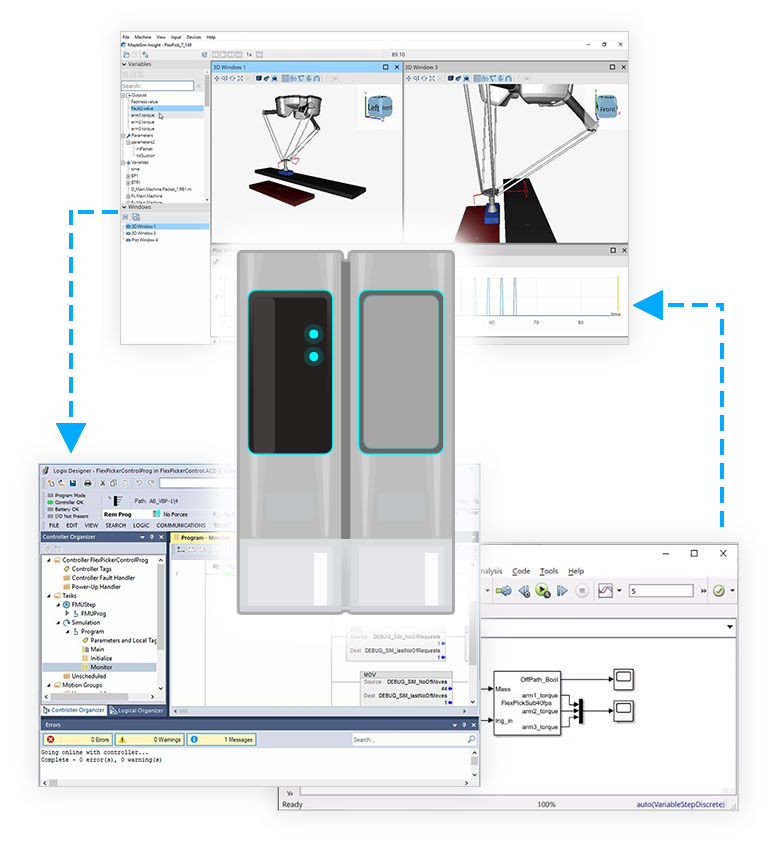
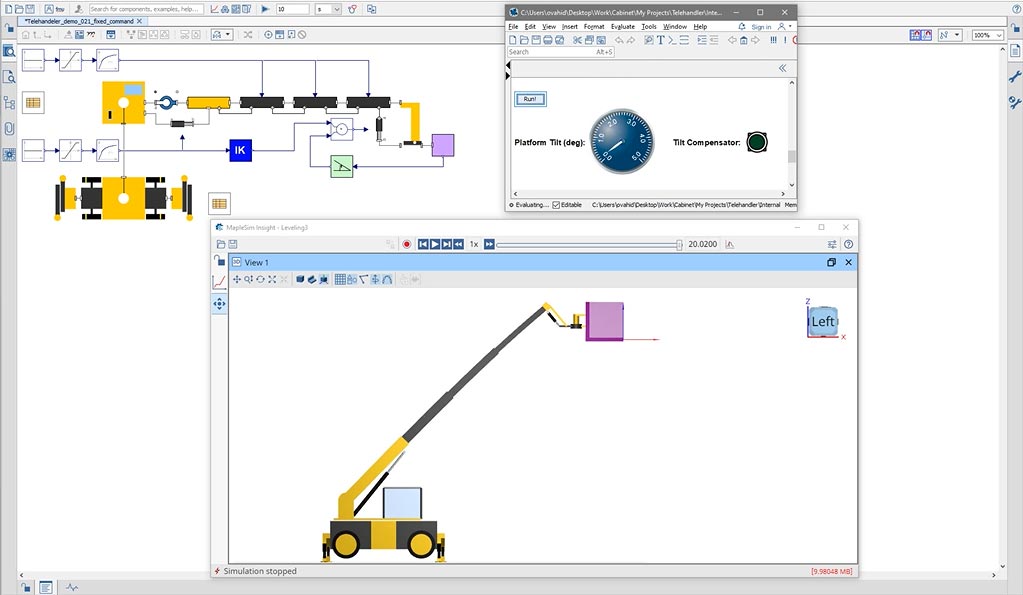
With the 2022 release, MapleSim Insight offers new productivity and connectivity features. Use MapleSim Insight as a simple, low-cost solution for deploying MapleSim models to those who don’t have MapleSim.
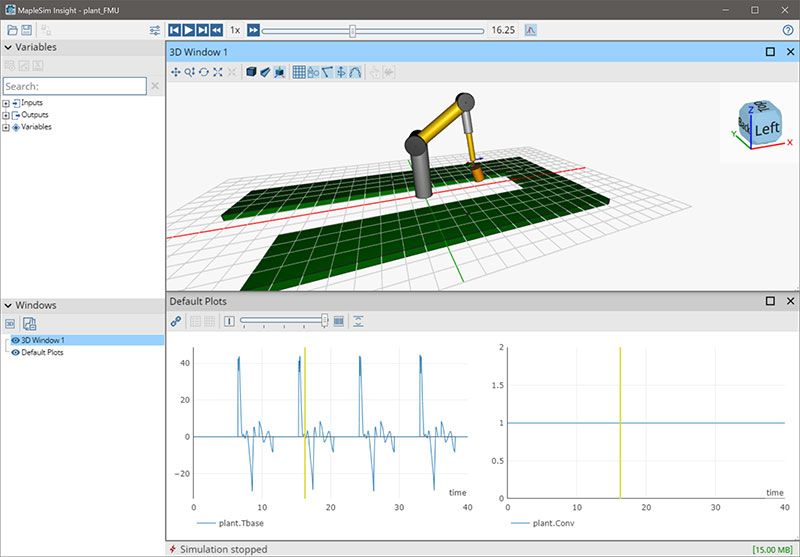
Learn more about using digital twins and virtual commissioning in your automation projects